Whatsapp Recently Launched An Amazing Chat Lock Feature that Enables Secret Chat On WhatsApp. With The Help Of This Special Feature, Users Can Make Their Specific Chat A Secret Chat. You Can Enable The Chat Lock Feature To Add Protection On Any Special Chats. You Need To Use Your Fingerprint, Face ID, Password, And Secret Code To Access The Locked Chat. If You Want To Access The Locked Chats With A Secret Code Then You Need To Set Up The Secret Code. You Will Find These Locked Chats In A Separate Locked Chat Folder.
![How To Enable Secret Chat On WhatsApp [Lock / Hide Chat Tricks]](https://www.referraltricks.com/wp-content/uploads/2024/01/wp-17047345065921119397582638690987.jpg)
When You Locked A Chat, The Notification Of This Chat Will Be Hidden. You Will See A Pop-Up Notification Of 1 Or 2 New Messages. They Will Not Reveal The Sender’s Name. If You Locked Someone’s Chat, They Will Not Get Any Information That You Locked Their Chats. By Using This Unique Feature, You Can Also Lock Group Chat. If You Want To Restore Your Chats On A New Device, Your Locked Chat Will Still Be Locked.
![How To Enable Secret Chat On WhatsApp [Lock / Hide Chat Tricks]](https://www.referraltricks.com/wp-content/uploads/2024/01/Screenshot-1945-10-23-at-8.45.19 PM.webp)
Here In This Post, We Will Give You A Thorough Step-By-Step Guide On How You Can Enable Secret Chat In WhatsApp by Using This Chat Lock Feature. Also, We Will Provide You A Guide to how You Can Set Up A Secret Code To Lock A Chat.
How To Enable Secret Chat By Using The Chat Lock Feature
You Can Enable Chat Lock Feature For Any Chat That Is Personal Or Group Chat. Follow The Below Steps To Make A Chat Secret.
- First, Update Your Whatsapp Application.
- Open The WhatsApp app.
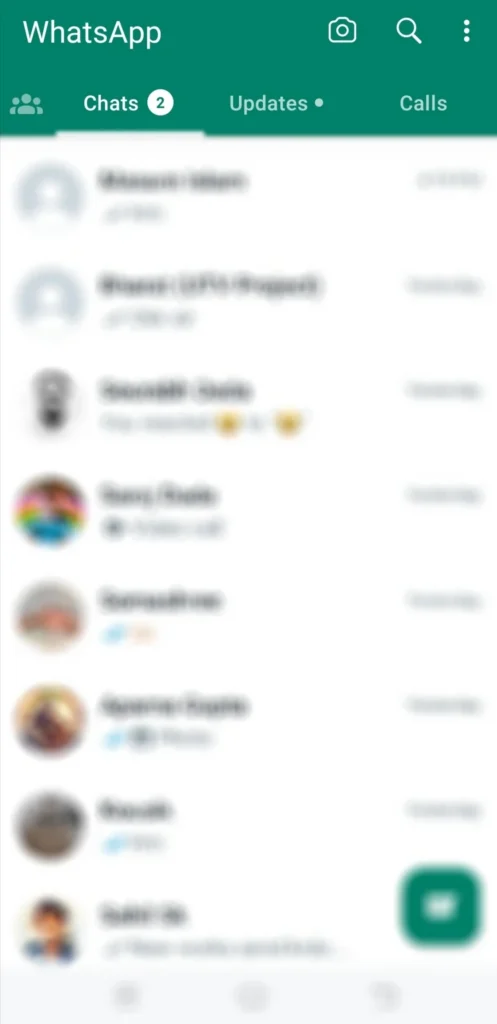
- Then Select The Chat That You Want To Lock.
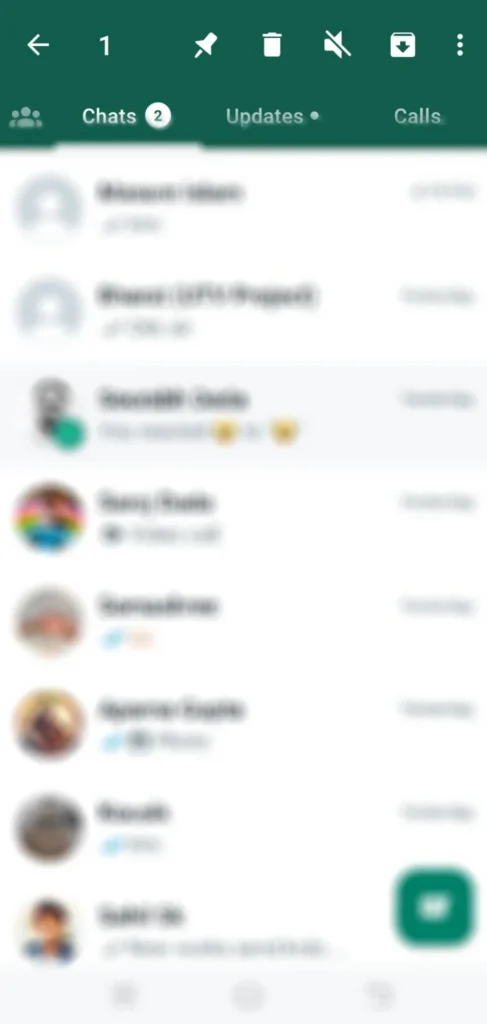
- Long Press On The Chat And Click On The Three Dot Button At The Top Right Corner.

- Now, Click On The Lock Chat Button.

- Tap On The Continue Button And Confirm Your Fingerprint.

- Done. Your Chat Is Locked Successfully.

- At The Top Of The Chat List, You Will Find The Locked Chat Folder.
How To Set A Secret Code To Lock A Chat

You Can Lock A Chat With A Secret Code And It Is Different From Your Device’s Password. By Using A Secret Code, You Can Hide The Locked Chat Folder That Appears On The Top Of The Chat List. When You Type The Unique Secret Code On The Search Bar, Only That will the Chat List Appear. Follow The Below Steps To Set A Secret Code.
- Visit The Locked Chat Folder.
- Then Go To The Setting Option.
- Click On The Secret Code And Tap The Create Secret Code Button.
- Here, Create Your Special Secret Code And Click On The Next Button.
- Then Confirm Your Code And Click On The Done Button.
- Done.
Conclusion:
So, It Was All About How You Can Turn On The Lock Chat Feature To Make A Chat Secret. The Steps Are Very Easy And Simple. With Just A Few Clicks You Can Easily Lock Any Chat. This Feature Is Very Special And Interesting That Give You An Extra Protection Layer For WhatsApp chats.
